Manual Mint
Manual Mint gives collectors more control over the minting process by allowing them to manually select which assets they want to mint from your collection. This is in contrast to the traditional random blind minting process, where collectors receive a randomly assigned asset.
How Does Manual Mint Work
Enable Manual Mint
To activate this feature, simply toggle the Manual Mint option within your project's Minting Settings.
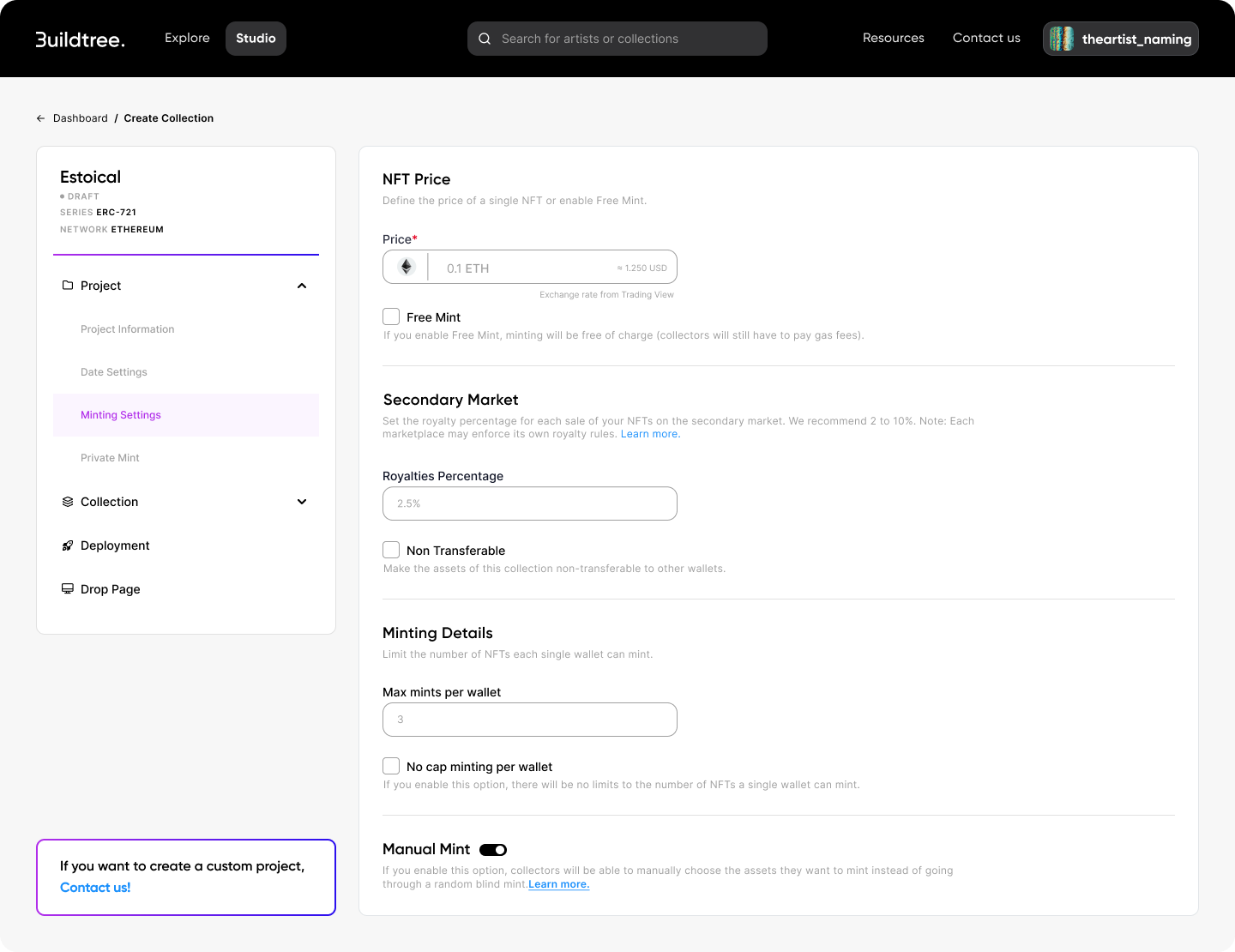
Once enabled, the following section is added to your drop page.
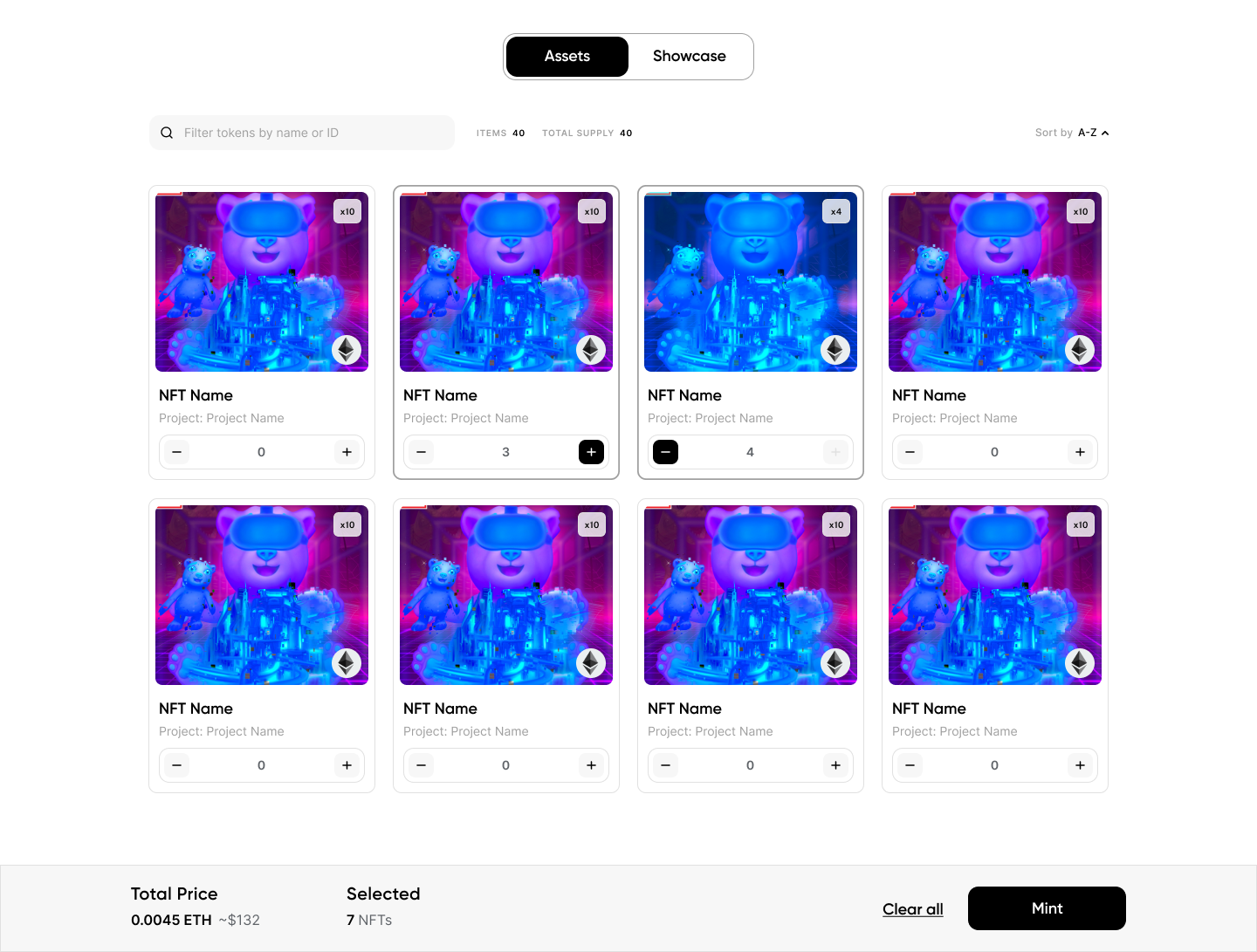
Collectors can now browse the available assets in your drop page and choose the ones they want to mint. Selected assets are instantly added to a minting cart.